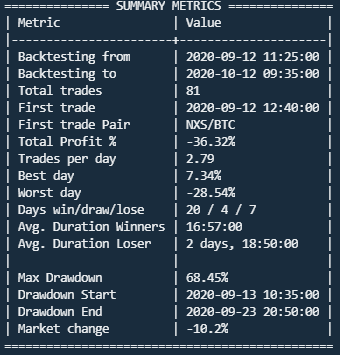What is an API?
An API, for Application Programming Interface, is an interface to access a service: an analogy can be made between a remote control and a television. The remote control is an interface that allows you to interact with the television without touching the wires.
In our case, the API allows you to access a trading platform and perform various actions. The API saves you from having to provide your password and allows you to limit what the API user can do. Thus it is possible to allow the API user to perform only certain actions on your account such as placing buy or sell orders but without withdrawing your funds. It’s a door that you open with certain permissions, the API keys being the key to access this door.
How to create your API keys on Kraken?
You must first create a Kraken account. If you haven’t already done so, you can use our referral link to sign up. Thank you !
Go to kraken.com and log in, then click on the menu at the top right, then Settings and then API. You arrive in front of your list of API keys.
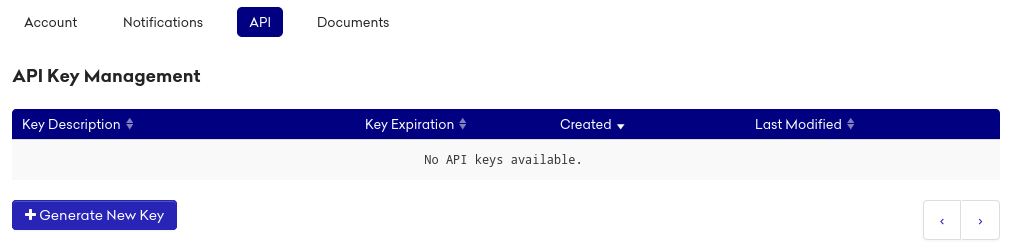
Then, click on Generate New Key. In Key Description, put a suitable name to remind you that this is the one you are using to create your trading bots on Botcrypto.
It is then necessary to allow the consultation of funds, the consultation of open and closed orders and transactions, the opening and closing of buy and sell orders, as well as the modification of buy orders and their cancellation. Do not give the right to deposit and withdraw your funds!
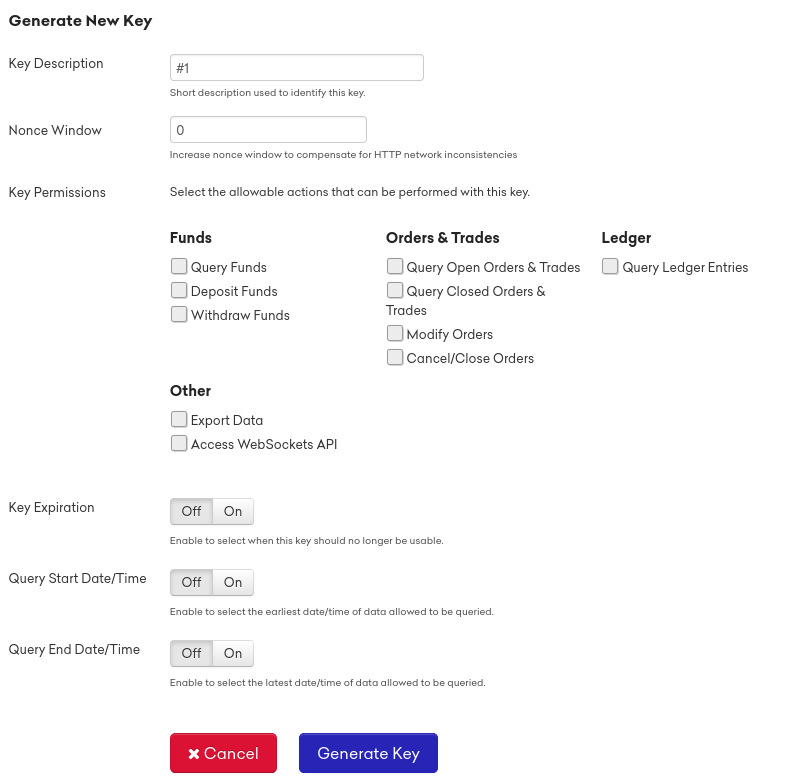
It is also possible to put an expiration date on API keys (we advise you to put one in case you don’t use it anymore and forget it, it will end up expiring automatically).
To finish click on Generate Key to generate your API keys. The public key and the private key that will be displayed need to be copied on the wallet page.